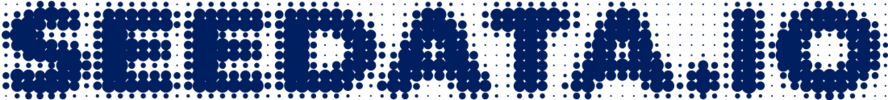How to use your free seedata.io trial account
Why do you need one? Where should you put your seeds? Who gets alerts?
All new tools and platforms come with a learning curve. Seemingly, lots of them also come with hoops to jump through and barriers to adoption that increase friction for any eager user who may want to see how good the service could be for them. We recognise this as a major headache for everybody involved, so we’ve done two things, deliberately to combat this:
- Built an intuitive platform, easy-to-implement platform with plenty of guidance
- Provided a free-trial account that anybody can sign-up for
This post will help you understand a couple of options on how to get value from the free trial account, and signpost you to some more detailed explanations on how to configure it. As always, we’re available to help anytime, on support@seedata.io.
What does the free trial account give?
Basically, everything that paid account will give you, but with a one-off provision of credits to use rather than a recurring subscription.
You can use all features, and benefit from all analysis and integrations. You can add unlimited users and configure all the alert recipients you need, plus, we give you 5 credits to use on our seeds.
We expire the credits after a month (so, use it or lose it), and we will close the account a month later if you’ve decided to not convert to a paid subscription.

Where should you put your seeds?
- Intelligence on the attack traffic happening on your perimiter; or
- Alerts on insider threat privilege misuse.
Your DMZ
Your CRM
Your web applications
Your cloud platforms
Your file storage
Your code repositories
Where should you send alerts?
SIEM / SOAR / XDR
Service desk
Comms
Full instructions on how to enable all these features and scenarios are available in our docs site (https://docs.seedata.io)
If you’re time-limited, theres a specific “Quick Start guide, here: https://docs.seedata.io/getting-started/quick-start. If you get stuck, or need something adding to our platform to help you get more value, contact us here: support@seedata.io
Sign up for your free trial account
Self service signup, all features enabled, no credit card needed, for 1 month.